
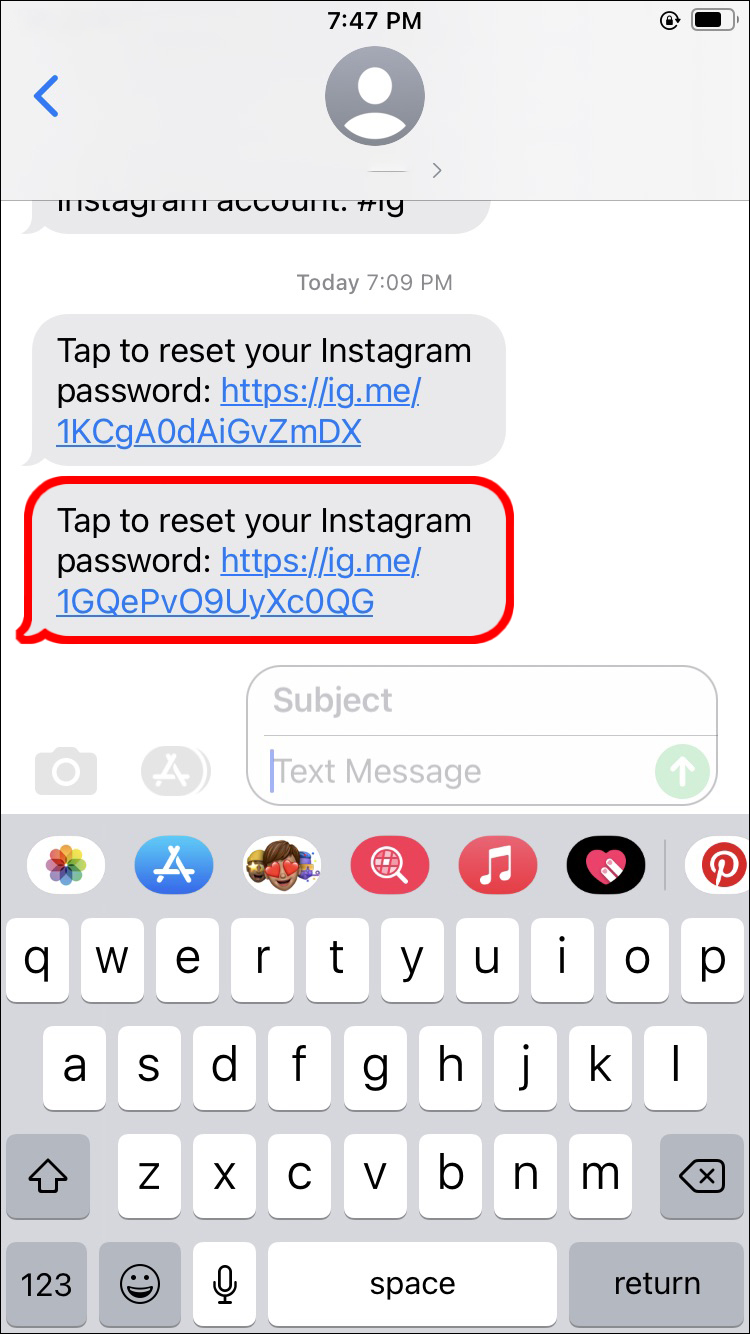
#Instagram password cracker tool for pc for free#

Ophcrack is based on rainbow tables to help you crack passwords for your user accounts on Windows 10 system. If you would like to give a try to other password crackers for Windows 10, the following are some of the software for you to check out.

That is how to crack a Windows 10 password using a third-party software. The software will crack the password for your user account on your Windows 10 PC. Review the information on your screen and click on the button that says Next. A screen will appear asking you to confirm your action. Since you want to crack the password, select your user account from the list, choose the Remove Windows Password option, and click on the Next button. On the following screen, you can choose what you would like to do with your accounts. Select your installation from the list and click on the button that says Next to continue. When the software launches, you will be asked to choose your installation of the Windows OS. Set the BIOS to boot it from the password reset CD/DVD/USB you just created. After burning, pull out the USB and insert it into your locked Windows 10 computer. Insert a blank CD/DVD/USB flash drive into that PC, select your media drive from the list, and click on the Burn option. Download and run the software on any PC you can access. Here's how you perform the actual procedure of cracking passwords in Windows 10: You will be burning the software onto it to then use it with your computer to crack the password. Since you are already aware of the features, it is time you start using those features to crack the password for your user account.īefore you begin the procedure, make sure you have a blank CD/DVD/USB flash drive handy. In this section of the guide, you are going to learn how to crack Windows 10 password using the Windows Password Key software. How to Crack Windows 10 Password with Windows Password Key


 0 kommentar(er)
0 kommentar(er)
